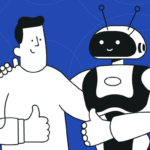Are you doing enough to protect your business from the increasing risk of a cyber-attack? Cyber criminals are always looking for ways to access your information and data on your business, employees, and customers. Common methods are through theft or unauthorised access of hardware, computers and mobile devices, infecting computers with viruses, ransomware, and spyware that could shut down your systems.

Hosting your software in the cloud is a critical step in helping to protect your data from external attacks, and greatly reduce your on-premises exposure. Open GI hosts its systems with Microsoft Azure benefiting from a range of included security features as standard, providing an additional layer of protection.
To support the investment in your security infrastructure and the tools you have put in place to prevent a cyber-attack, here are additional steps you can implement to add that extra layer of protection.
Train your team
People in your business are one of the most common routes that cyber criminals use to get access to your data. They’ll send them fraudulent emails, often impersonating someone they know in your organisation, or maybe a customer or supplier, asking them to click a link or open an attachment. When the email looks genuine, and their request looks plausible, it is easy to fall into their trap.
That is why employee awareness is vital. It is critical to promote a workplace culture on the importance of cyber security and cyber-attack prevention.
Secure your Wi-Fi
With the increase of remote working and use of wi-fi enabled devices, it is more important than ever to ensure the wi-fi network you are using is secure. Use dedicated wi-fi networks at your workplace, and ensure you update the admin and access passwords regularly.
Avoid using unsecured wi-fi networks but if you must, install a VPN which encrypts your connection and protects your information.
Employee personal accounts
Several users connecting to your system under the same credentials can put your business at risk. Giving dedicated personal accounts to every employee strengthens privacy and confidentiality.
Don’t use password for your password
Password security is essential in preventing easy access to your systems. A strong password can prevent unauthorised access to devices and networks. Encourage the creation of secure passwords, making them harder for potential hackers to steal, reducing your overall risk. Also, don’t use the same password, however strong it is, for accessing all your systems. As soon as one password is cracked, the rest of your system is at risk.
Changing them often will also maintain a higher level of protection.
Use Multi-Factor Authentication
Multi-factor authentication (MFA) systems require two or more factors to verify a user’s identity and allow them access to an account. One of the most common uses of MFA is with your bank account when shopping online, and you are asked to confirm or approve a purchase.
MFA gives another layer of protection providing assurances that a user is who they say they are. Enable it when you can.
Control access to your system
Most of the tools you employ are designed to prevent a cyber-attack initiated remotely, but one of the threats to look out for can be physical. Someone can walk into your office and plug in a USB with files that can compromise your system. Employees can also unwittingly plugin infected USBs that they have been sent or given.
Companies can restrict the use of USBs on their devices to prevent this kind of attack. It is essential to control who has access to your computers.
Keeping your software up to date
Not updating your software regularly exposes weaknesses that can be exploited by cyber-criminals. Software companies regularly provide updates to upgrade to new features, fix known bugs, and upgrade security. Always update your software to the latest version, to protect your systems from new or existing security vulnerabilities.
To safeguard your business against cyber-attacks, it is crucial to implement and maintain up-to-date, secure systems. Additionally, it is essential to establish and enforce internal processes, ensuring that your colleagues are aware of potential risks and equipped with the knowledge to prevent them.